You can import user(s) by uploading an Excel or CSV spreadsheets.
In this section we will discuss the following:
Note: Ensure that your spreadsheet corresponds to Waytobi format before uploading it. You can download the template here.
To import a new user(s), follow below steps:
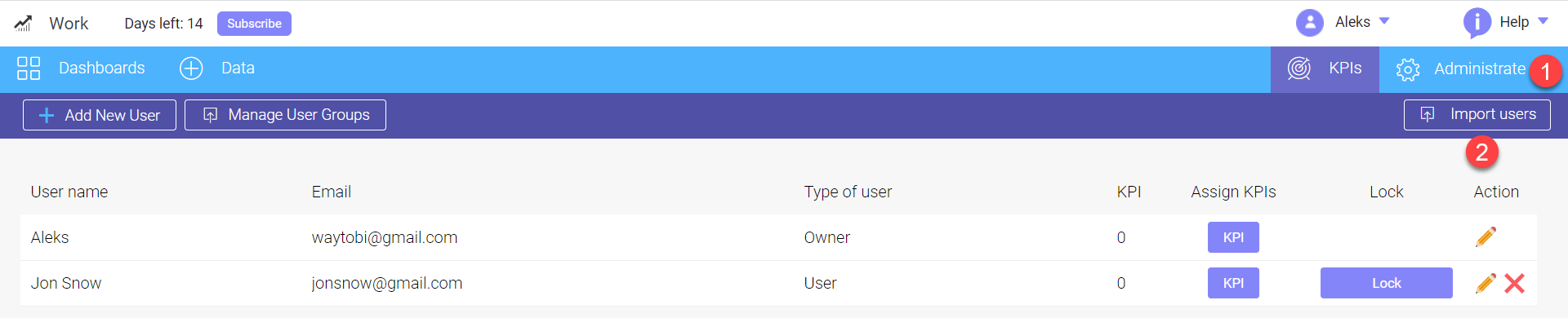
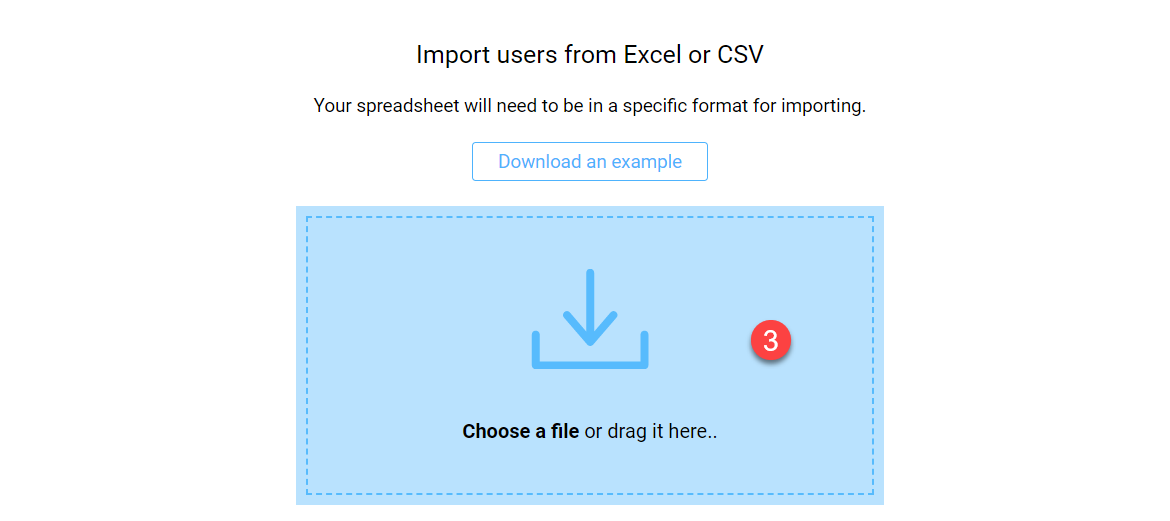
The users' spreadsheet should contain the following column headers to conform to the standards of Waytobi. Three of the column headers are mandatory, others are optional.
image8.jpg
For CSV spreadsheets the sequence and name of columns is similar to the Excel one.
Looking for anything specific article which resides in general queries? Just browse the various relevant folders and categories and then you will find the desired article.
Contact Us