With Waytobi, you can set up user roles and privileges to reflect your organizational structure.
In this section we will discuss the following:
In total, there are 5 roles available on Waytobi platform:
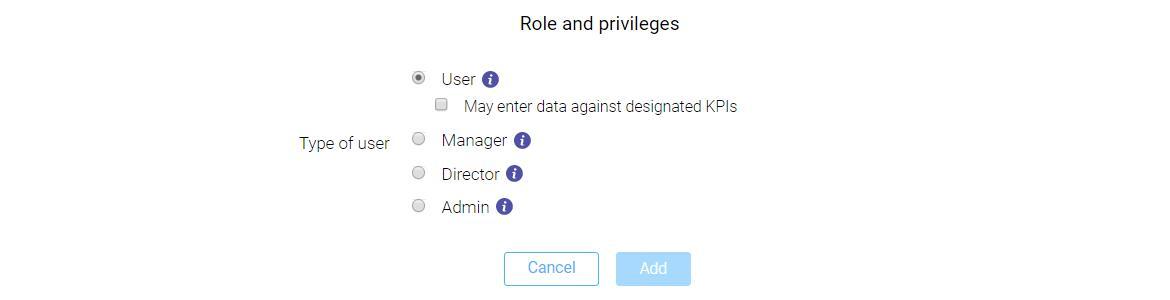
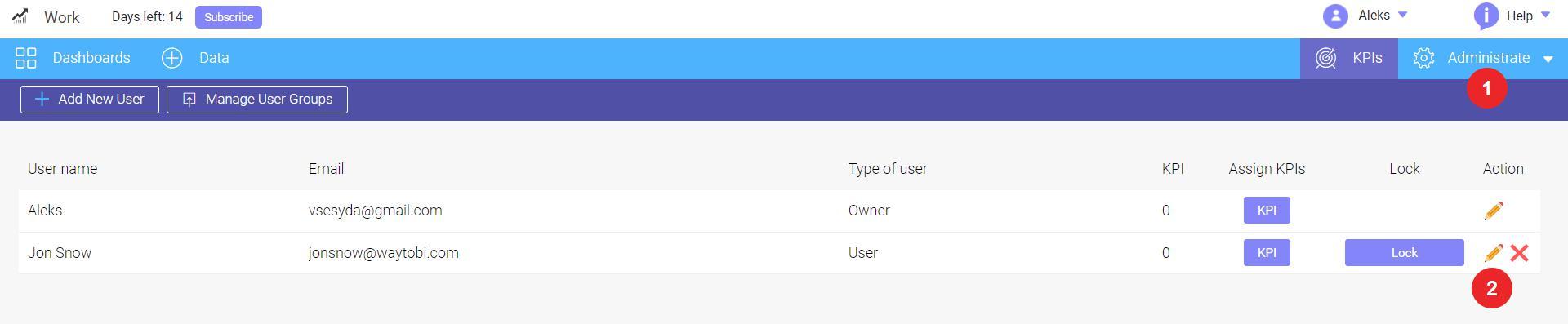
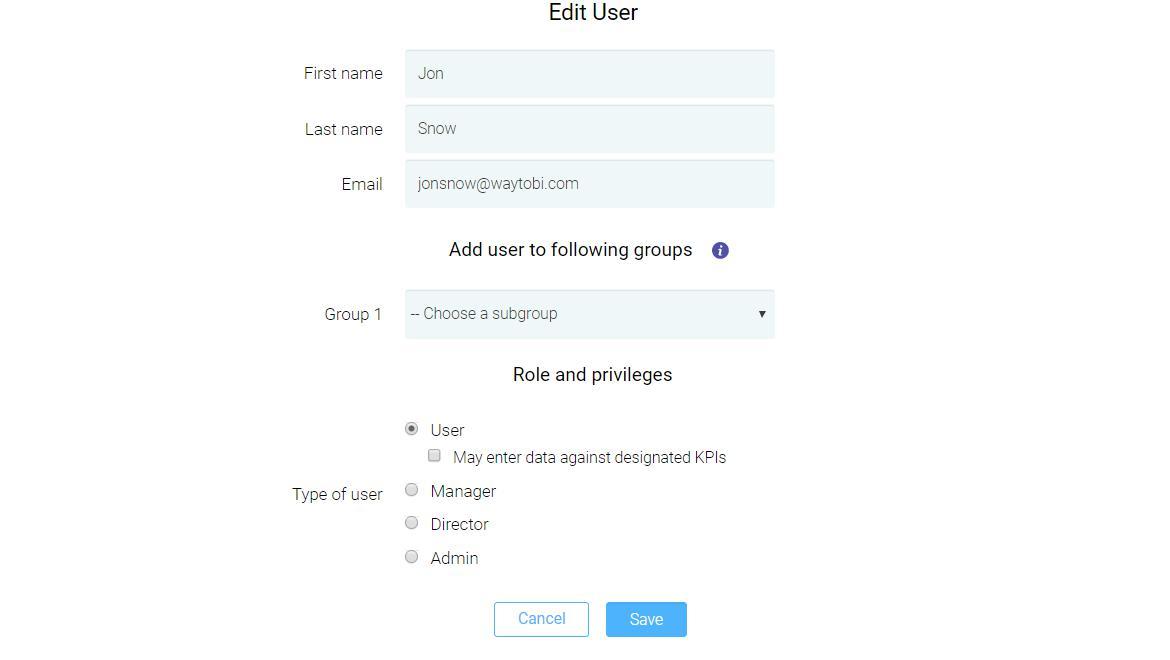
Looking for anything specific article which resides in general queries? Just browse the various relevant folders and categories and then you will find the desired article.
Contact Us