To share a dashboard externally, follow these steps:
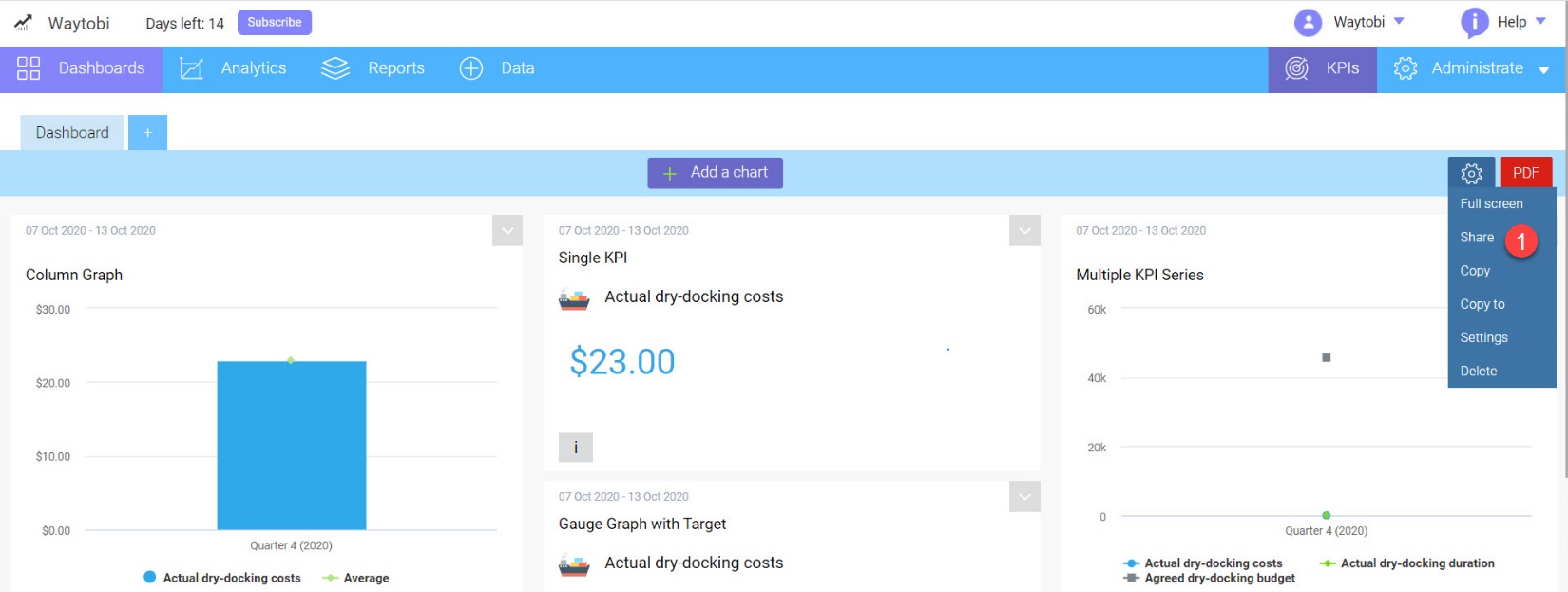
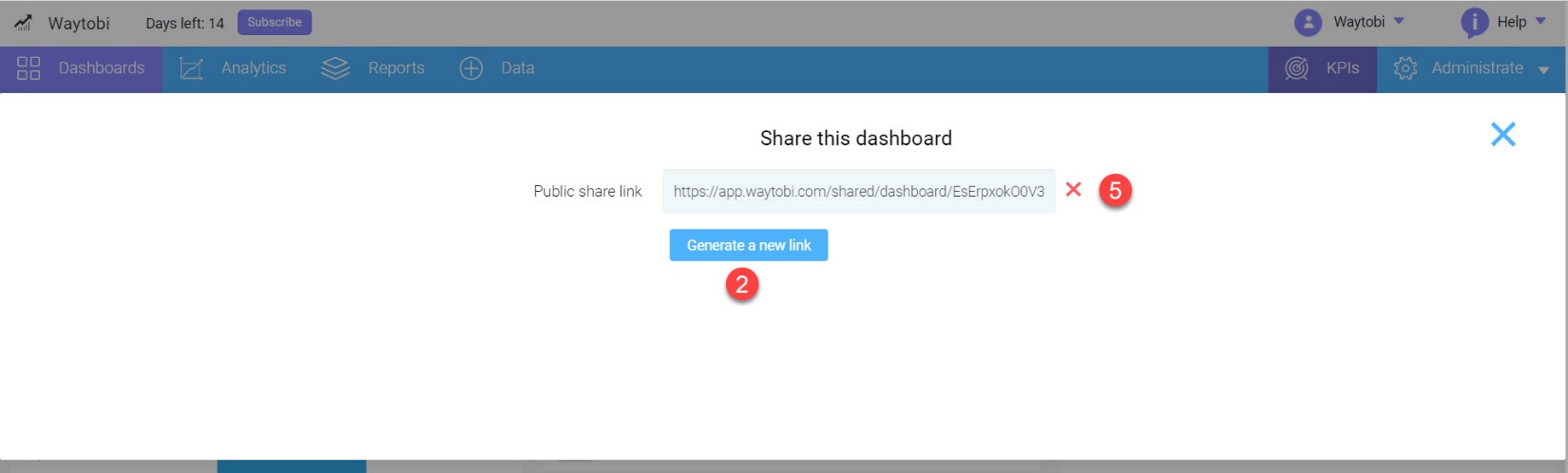
Note: All publicly shared dashboards will reflect the data which the users who shared them have access to.
Looking for anything specific article which resides in general queries? Just browse the various relevant folders and categories and then you will find the desired article.
Contact Us