If you want to boost the analytic and reporting functions of your Waytobi account you should definitely try creating groups and assigning users to those groups. Those can include users from the same teams, departments, offices, etc. The best part is, you can create as many groups as you need.
In this section we will discuss the following:
Just like the KPIs, users and groups are all interconnected. The platform allows you to monitor the behavior of those KPIs together as groups. For example let’s say you have a COGS KPI assigned to 5 users based on 5 different countries, so in the report you could have the following data:
If you’ve already decided to set-up groups in your account, here is what you should do:
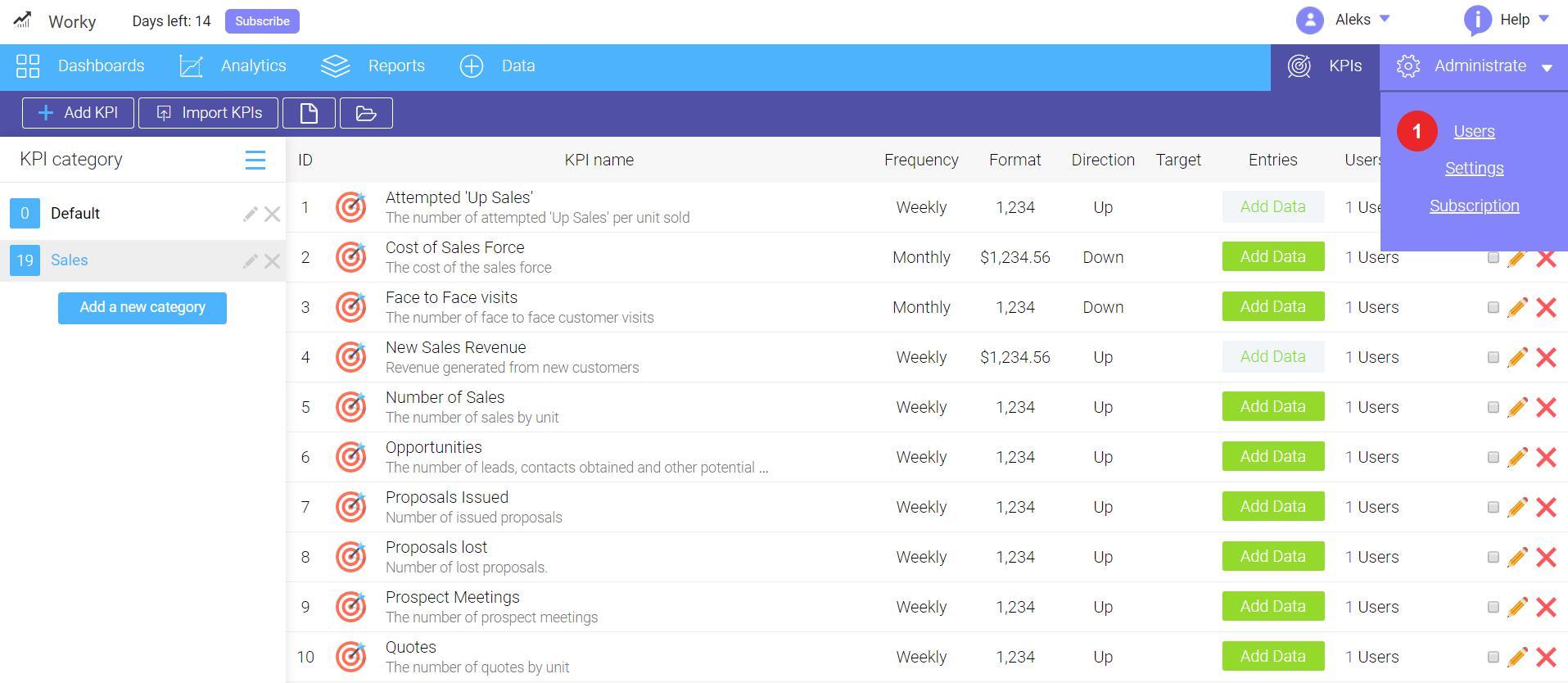
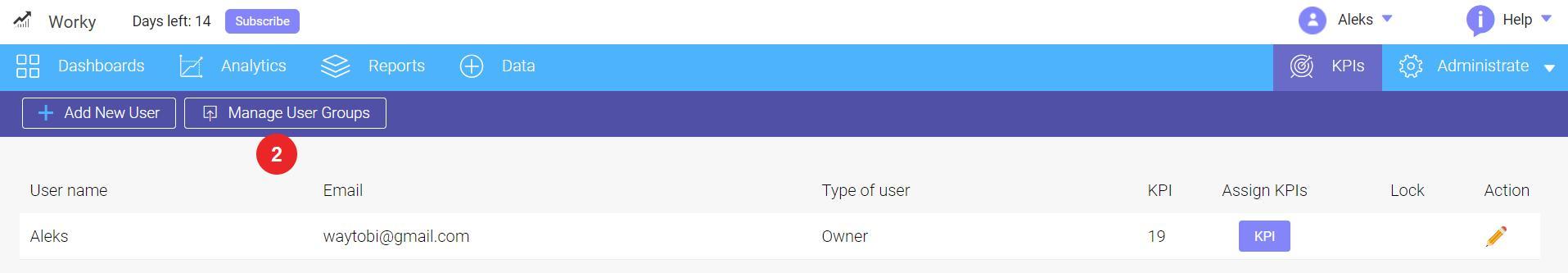
To create a new group you will have to:
Now that you’ve already created groups and items you can also try adding users to those groups. To do so, please follow
the steps listed below:
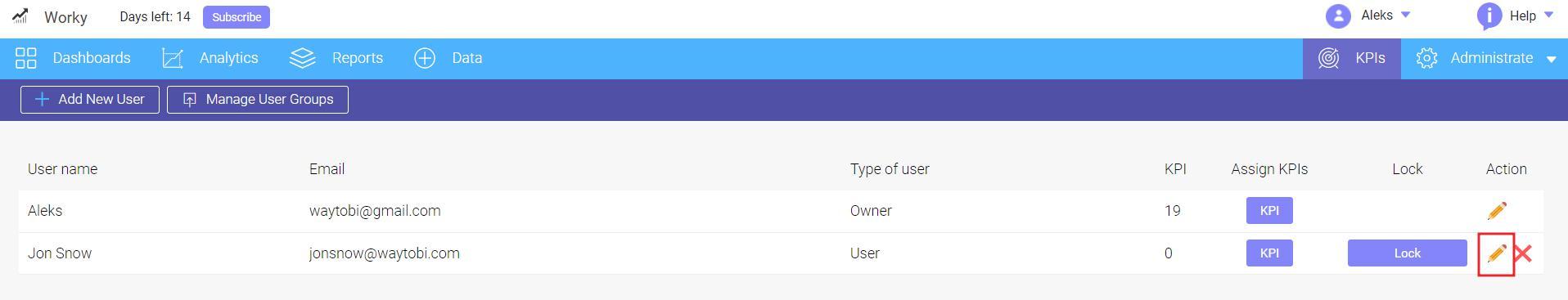
Please note that each user can be assigned to more than 1 group but only 1 item from each group.
Looking for anything specific article which resides in general queries? Just browse the various relevant folders and categories and then you will find the desired article.
Contact Us