Calculated KPIs is a useful tool to automate the calculation of numerical values for KPIs, such as ratios, averages,
minimum, maximum, etc.
Let us take an example. If you need to find the average sales value of a single product, you should analyze two KPIs:
To calculate an average sales number per product, create a calculated KPI which will divide Sales Revenue by Number of Sales.
To create a calculated KPI. follow these steps:
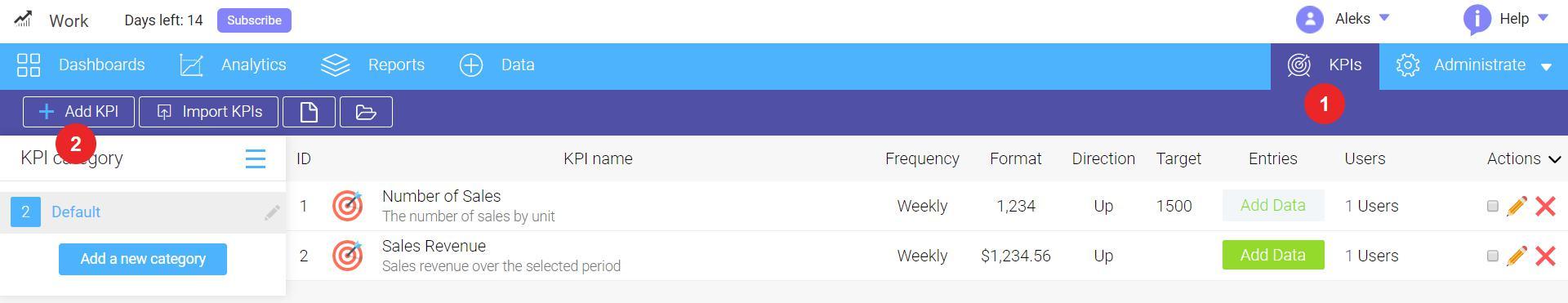

Note: Calculated KPIs appear on the data entry sheet with data placed (result of calculations). You cannot change it or fill your custom data to this type of KPIs.
Looking for anything specific article which resides in general queries? Just browse the various relevant folders and categories and then you will find the desired article.
Contact Us