The KPI Tab is a tool to add, modify and delete the KPIs. You can use this tool to manage all existing KPIs as well as their attributes.
All KPIs are displayed on the screen. You can see each KPI’s attributes in a KPI row / field.
Each KPI has the following attributes:
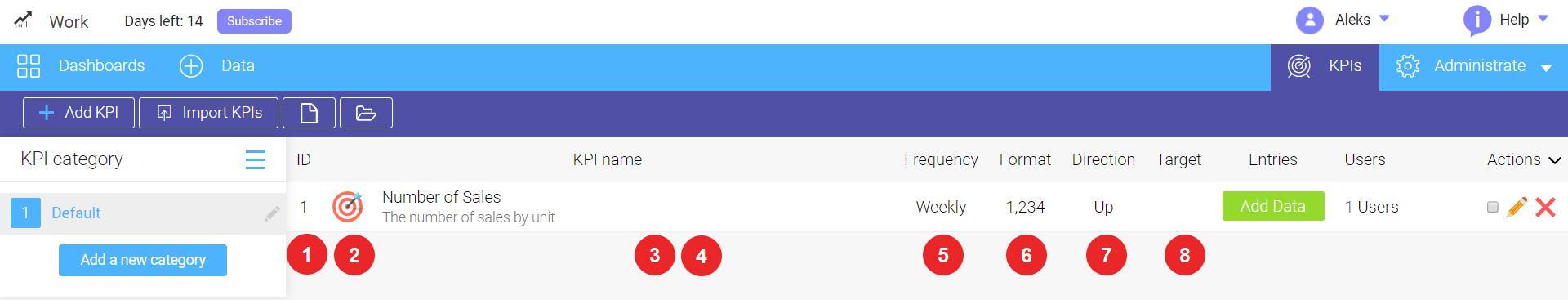
Each attribute can be changed with the help of a pencil icon from the right side, in Actions column.
KPI can be disabled and hidden on the KPI entry screen. You can also delete KPI and all data related to it.
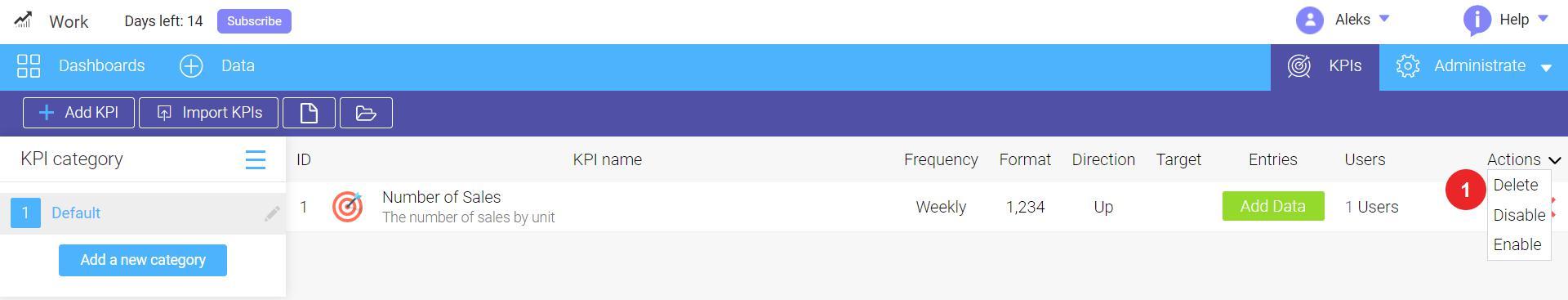
Note: Use the Add Data button to go to data entry tab and add data for a specific KPI immediately.
KPIs can also be imported from a spreadsheet.
More information on adding KPIs can be found here.
More information on uploading KPIs from spreadsheets can be found here.
Looking for anything specific article which resides in general queries? Just browse the various relevant folders and categories and then you will find the desired article.
Contact Us